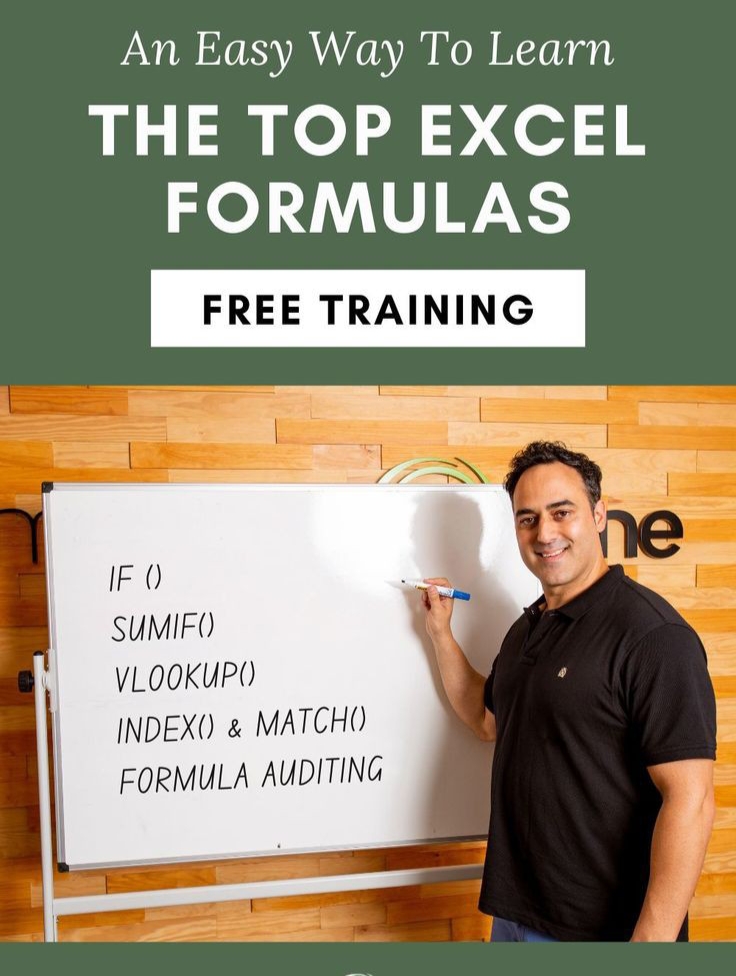Excel mastering: advanced formulas and functions tutorial
1.Introduction
in the fast-changing world of data analysis and business intelligence, proficiency in microsoft excel goes beyond the basics. Mastering advanced formulas and functions is a transformative journey that helps individuals to unlock the full potential of this ubiquitous spreadsheet program. This course acts as a compass, guiding participants through the complex landscape of excel’s advanced capabilities, with a focus on enhancing data analysis and visualization skills.
1.1 Overview
Excel, which is often praised as the foundation of spreadsheet applications, goes much beyond simple tables and graphs. The value of advanced formulas and functions cannot be overstated because they unlock the true power of excel for data professionals, programmers, and decision-makers. This course provides a nuanced look at these advanced features, emphasising their relevance in today’s world of data analysis and visualization.
1.2 Learning Objectives
This course is aimed at preparing participants with concrete knowledge and a deep understanding of advanced excel features. it is organized by three main learning objectives: The main objectives are as follows:
A comprehensive comprehension:
Delve into the intricacies of advanced formulas and functions, gaining a comprehensive comprehension of their use.
Practical Application:
Through practical examples and hands-on exercises, learn how to use these advanced technologies in real-world situations.
Enhanced Analytical Ability:
Enhanced analytical ability: by mastering conditional equations, dynamic data retrieval, and complex calculations using array formulaes and nested functions, you can increase analytical capabilities.
Developing Skills
In data visualization, using conditional formatting and sparklines will help ensure a smooth presentation of results.
This course is intended for people who want to transcend the basics of excel by providing them with the knowledge to navigate large datasets, perform insightful research, and present their findings with confidence. Join us on this journey of mastering excel’s advanced formulas and functions, where data becomes more than numbers—it becomes a compelling story.
II. Advanced Formation
2.1 Sumifs And Countifs
Conditional Summing And Counting
sumifs and countifs are two basic forms that must be understood in order to use excel’s conditional calculations capabilities. These functions provide a flexible way to sum and count data based on multiple parameters, providing a powerful tool for targeted data analysis. To understand their application in real-world situations.
let us look at practical examples and scenarios.
Sales analysis:
Summing up sales based on specific characteristics such as product category, region, or time period.
Attendance monitoring:
Counting attendance based on dates, department, or employee type.
2.2 DYNAMIC data RETRIEVAL:
Index and match dynamic data retrieval, when it comes to dynamic data retrieval, index and match outshine traditional lookup functions like vlookup and hlookup. We’ll explore their ability to retrieve data quickly and adapt to changes in the dataset structure in this section. To figure out how to use each method effectively, we’ll make comparisons with vlookup and hlookup.
Comparisons:
Flexibility is the key to index and match’s adaptability to changes in data structure.
Versatility: considering scenarios in which vlookup or hlookup might fail.
2.3 Array formulas
Unleashing Advanced Calculations
Array formulas take excel proficiency to a new level by enabling users to perform complex calculations quickly. We’ll start with an introduction to array formulae, understanding their meanings, and then move on to practical demonstrations.
Participants will see how array formulae simplify complex calculations by showing how they can be applied to specific tasks.
Demonstrations:
*Matrix operations: performing matrix calculations with array formulas.
*Dynamic range calculations: using array formulas for dynamic range calculations.
2.4 Nested Functions
Mastering complex calculations
The art of nesting functions is at the heart of complex calculations. We’ll explore mastering nested functions in this section, demonstrating their effectiveness in solving complex problems. Practical examples will show how nesting functions enhance excel’s analytical toolkit.
Example
Financial modelling: nested functions for dynamic financial modeling are included in this collection.
Data recovery: for detailed data cleaning, use nested methods.
Excel mastery is built on advanced formulas, which provide users with the ability to extract meaningful insights from a variety of datasets. Participants will not only understand their structure but also see their transformative effect on data analysis as we progress through SUMIFS, COUNTIFS, INDEX, MATCH, array formulae, and nested functions. Join us in unraveling the promise of advanced excel formulas and enhancing your analytical skills
III. Advanced Functions
3.1 IFERROR and IFNA
Handling Errors Gracefully
errors are inevitable in data analysis, and handling them gracefully is critical to maintaining the integrity of analyses. This section introduces the iferror and ifna functions, demonstrating their ability to detect errors in a graceful manner. The importance of using excel’s best practices for error handling will be stressed, ensuring data integrity and reliability.
Best practices:
IFERROR: handling common mistakes like #div/0! #value!! value is a word that means it means value. In terms of probability.
IFNA: in lookup operations, addressing issues related to #n/a.
3.2 OFFSET and INDIRECT
leveraging dynamic referencing
Dynamic referencing is a game-changer for creating interactive and responsive excel applications. Participants will explore the offset and indirect functions, as well as their applications in dynamic referencing. Practical examples will show how these functions are used in the creation of interactive dashboards that respond to changing data.
Applications:
Interactive dashboards: creating dashboards where charts and statistics change dynamically.
Data validation: for enhanced data validation, we recommend using dynamic referencing.
3.3 TEXT and DATE functions
Effective date and text manipulation
In excel, the text and date functions are essential tools for effective date and text manipulation. This section explores their potential by assisting participants in the creation of custom date formats and extracting specific data from date fields. Their applications will be demonstrated in real-world situations with practical demonstrations.
Demonstrations:
Custom Date Formatting: creating date formats for specific reporting requirements. Text extraction: using text and date functions, you can extract specific information from text strings.
Iv. Data Information Techniques
4.1 PivotTables and PivotCharts
In-depth examination of data summarization
PivotTables are the building blocks of excel’s data summarization. Participants will go on an in-depth study of how to create, customize, and use pivottables for effective data analysis. The course also includes a tutorial on how to create dynamic pivotcharts that visually represent summarized results.
Practical Applications:
Sales Analysis: summarizing sales data by category, region, and time period.
Budget analysis: using pivottables to analyze budget allocations and expenditures.
4.2 Power Query
Introduction to Data Transformation And Cleaning
AS data sources become more diverse, the need for effective data transformation and cleaning increases. Enter power query. Power query is introduced to the public in this section, demonstrating its ability to connect to external data sources, transforming raw data, and automating the data refresh process.
Applications:
Data Regeneration: creating and transforming data for specific analysis needs. Automated Data Refresh: automated data refresh helps in ensuring data consistency.
V. Data Visualization
5.1 Conditional Formatting
Enhancing Data visualizations
Achieving a high-quality data visualization is vital. This section explores the use of conditional formatting to enhance visual communication. Participants will learn to use common rules and color schemes, ensuring that insights are conveyed clearly and intuitively.
Heat maps: Using color scales for trend analysis.
Highlighting data points: using conditional formatting to highlight specific data points.
5.2 Sparklines
Implementing Simple Visual Representations
Sparklines are essential for a smooth visual representation in cells. Participants will learn how to use sparklines for miniature charting in excel. Sparklines will be discussed in articles, giving insight into their effective use.
line sparklines: visualizing trends over time.
Column Mini-Charts: using data points in a range.
Participants will gain a holistic understanding of how to elevate their excel skills to a professional level as we explore advanced functions, data mining techniques, and data visualization techniques. This course is designed to provide individuals with the knowledge they need for complex data analysis and presentation, from dynamic referencing to effective error handling and compelling data visualization. Join us on this journey to mastering advanced excel functions and techniques.
VI. Real-world Application
6.1 Financial Modelling
Applying Advanced Excel Skills In Finance
This section explores the theoretical application of advanced excel skills in the field of financial modeling. Participants will learn how to create dynamic financial reports and perform scenario analysis using advanced excel functions. The purpose of this course is to provide a comprehensive understanding of how excel can be a powerful tool in financial decision-making.
Practical Applications:
Dynamic Financial Statements: developing income statements, balance sheets, and cash flow statements that respond to changing inputs.
Scenario analysis: using excel to model various financial scenarios and assess their effect on overall success.
6.2 Project Management
Excel as a Project Management Companion
Excel isn’t just a number-crunching tool; it’s also a versatile tool for project management. Participants will learn how advanced formulas and functions transform excel into a project management powerhouse in this section. The emphasis will be on creating gantt charts, coordinating project timelines, and conducting critical path analysis, as well as automating project workflows.
Gantt charts: creating visually appealing project timelines.
Critical path analysis: identifying and coordinating the most critical tasks for project success.
Vii. Conclusion
7.1 Recap
Described key Concepts
As we close this tutorial, we will do a recap of the main concepts covered. Participants will reflect on their journey through advanced excel functions and techniques, while still improving their comprehension of each topic.
7.2 Next Steps
Encouraging Further Exploration
The learning process doesn’t end here. To solidify their advanced excel skills, participants are encouraged to continue learning and practice. Suggested resources for continuous learning, such as advanced courses, forums, and books, will be provided.
This comprehensive guide has been designed to assist users with advanced excel skills by enabling them to perform complex calculations, analyze data effectively, and visualize results with confidence. The knowledge gained in this course will help you to improve your excel skills by navigating financial models, managing projects, or conducting complex data analyses. Continue to explore, practice, and exploit excel’s full potential in your professional life. Happy mastering!